價格:免費
更新日期:2016-10-05
檔案大小:206.3 MB
目前版本:2.2
版本需求:需要 iOS 8.0 或以上版本。與 iPhone 5s、iPhone 6、iPhone 6 Plus、iPhone 6s、iPhone 6s Plus、iPhone SE、iPhone 7、iPhone 7 Plus、iPhone 8、iPhone 8 Plus、iPhone X、iPhone XS、iPhone XS Max、iPhone XR、iPad Air、iPad Air Wi-Fi + Cellular、iPad mini 2、iPad mini 2 Wi-Fi + Cellular、iPad Air 2、iPad Air 2 Wi-Fi + Cellular、iPad mini 3、iPad mini 3 Wi-Fi + Cellular、iPad mini 4、iPad mini 4 Wi-Fi + Cellular、12.9 吋 iPad Pro、12.9 吋 iPad Pro Wi-Fi + Cellular、iPad Pro(9.7 吋)、iPad Pro(9.7 吋)Wi-Fi + 行動網路、iPad (第 5 代)、iPad(第五代)Wi-Fi + 行動網路、iPad Pro(12.9 吋)(第二代)、iPad Pro(12.9 吋)(第二代)Wi-Fi + 行動網路、iPad Pro(10.5 吋)、iPad Pro(10.5 吋)Wi-Fi + 行動網路、iPad (第六代)、iPad Wi-Fi + Cellular(第六代)、iPad Pro(11 吋)、iPad Pro(11 吋) Wi-Fi + 行動網路、iPad Pro(12.9 吋)、iPad Pro(12.9 吋)Wi-Fi + 行動網路、iPad mini(第 5 代)、 iPad mini(第 5 代)Wi-Fi + 行動網路、 iPad Air(第 3 代)、 iPad Air(第 3 代)Wi-Fi + 行動網路、iPod touch (第 6 代) 及 iPod touch (7th generation) 相容。
支援語言:英語

Join the Converged Infrastructure Revolution with FlexPod! See and learn about the FlexPod platform with our 3d FlexPod App. The FlexPod solution portfolio combines NetApp storage systems, Cisco Unified Computing System servers, and Cisco Nexus fabric into a single, flexible architecture. FlexPod solutions are validated and tested to reduce risk and increase IT efficiency.
Instructions to use the Augmented Reality FlexPod:
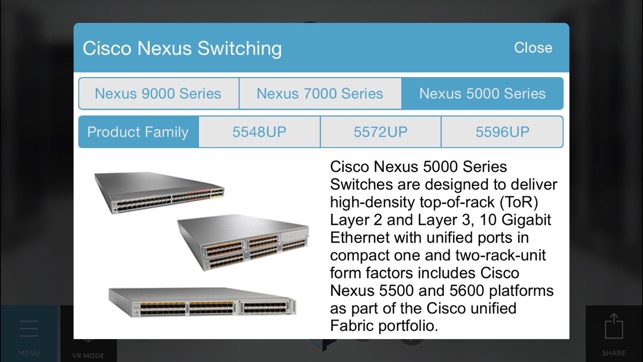
Step 1: Download and Print the Activation "Marker"
Step 2: Download the FlexPod® Augmented Reality App from the App Store.

Step 3: Follow the on-screen instructions to enter AR mode.
Step 4: Point your camera at the "Marker" and Bring the 3D FlexPod to Life!
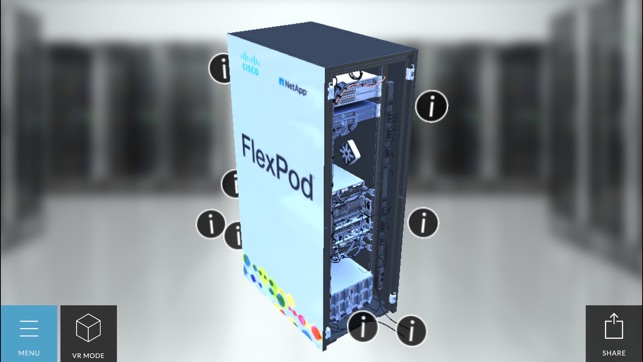
NOTE: If you do not have access to the "Marker" image you can download it here: www.VirtualFlexPod.com.
Please visit our website: http://www.netapp.com/us/solutions/flexpod/index.aspx

支援平台:iPhone, iPad
